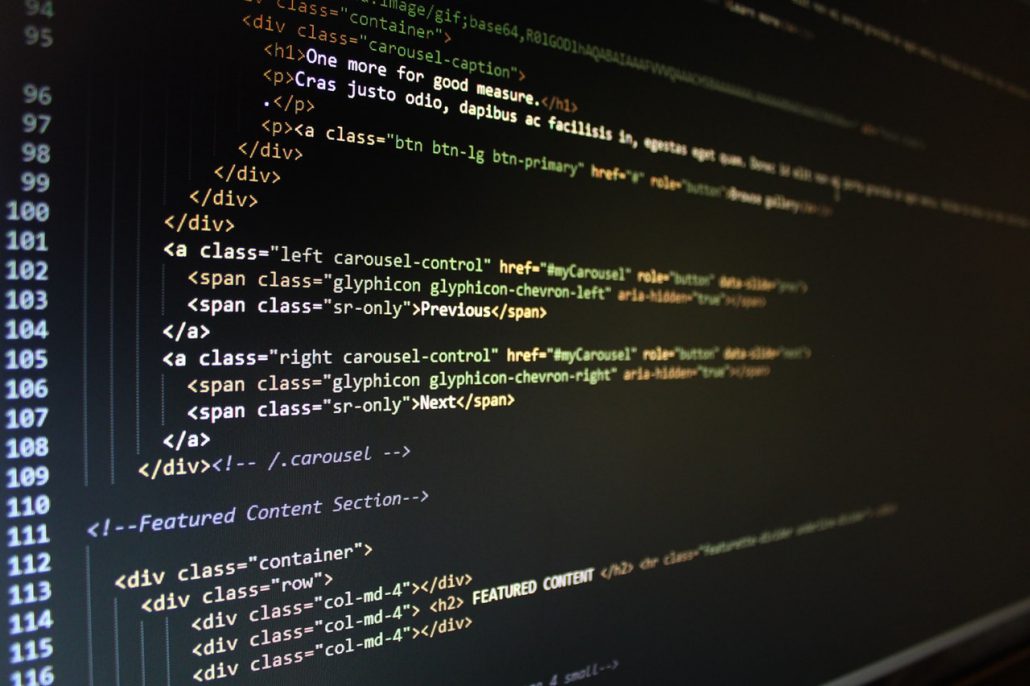Scottsdale SEO – 7 Easy Steps on Gaining Positive Online Reviews
Verbally recommending a restaurant is good, but customers, nowadays, will still Google a business to read more online reviews. Without a doubt, online reviews are now crucial in every business’ success. So, how do you actually make sure your business gets reviews?
- Do your job well.
- Just do it and the chances of getting more reviews will increase. Ask for a review after every transaction. On all your email communication, don’t forget to add link to your Facebook fan page, Yelp review page, and/or official online store on your email signature.
- Complete your profiles and maintain an active status.
- Know your industry well. Where are the other businesses signing up? Signing up on all social media accounts is unnecessary. Just know where your audience is at.
- Having a business page on Yelp really helps. There are over 150 million reviews on the website. Make sure to complete important details like complete address, map, phone number, website, and operating hours. So, when other people search for your business, relevant results will show up and guide them to the right path.

build relationships with your clients
- Know who to ask and what to ask.
- First of all, remind yourself that not everyone will NOT be willing to give your business glowing reviews. Perfect 5-star reviews are elusive so be careful on who you ask.
- There are reviews that are very upfront. Be the first one to ask customers for reviews. Because the moment they post it online, you will have NO control over it. If it’s a negative review, it will greatly affect your business.
- You can ask a review through email. This way, you know what people think without going public. Learn from these honest reviews and improve the points presented. When someone endorses you, reply to these positive reviews. It’s a big deal and it could give your business a huge boost. So, be thankful and don’t just ignore it.
- Know the right timing.
- You also have to know when to ask. Find the right timing of asking an honest review. Ideally, you should ask your customers while their pleasant experience is still recent and fresh in their minds.
- How to ask?
- There are many ways to ask for reviews such as like phone calls, emails, and face-to-face conversations. Whatever you choose, make sure it is convenient for your customers. After all, they are putting their reputation on the line. Be sure to be polite in asking.
- Be precise and make it easy.
- Asking a review is not enough. You have to be specific and ask for details. Make it as smooth as possible i.e. the answers are provided and customers will just have to tick a box that applies to them.
- The review questionnaire should be clear and easy to understand. After this, you can also request the customer to publish the review on Facebook. If the customer answers yes, leave a link to your Facebook Business Page along with some instructions.
- Give an incentive.
- Lastly, your customers cleared their schedule to accommodate your request. As a way to say thank you, you can give an incentive such as a discount code they can use on their next transaction. It can also be a gift card or a voucher. Make it clear that the incentive is just a token for their honest review and not some form of payment.

 How Free Shipping Saves the Day?
How Free Shipping Saves the Day?