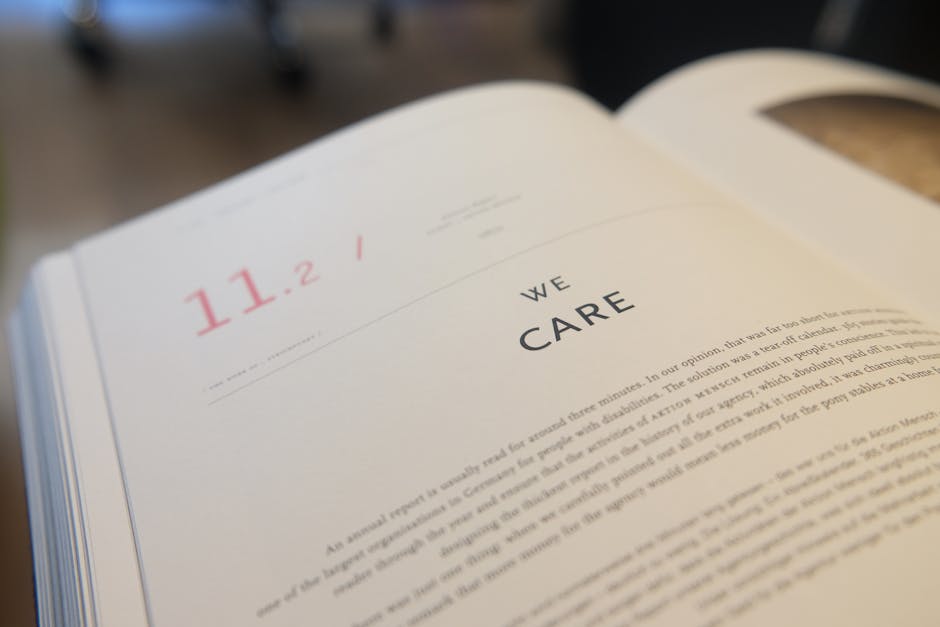How Important Is Typography in Web Design?
Most of the time, typography is often disregarded as something trivial but if you think about it, it is equally important as the other web elements of your site.
When you visit a website what is the first thing you notice aside from the actual content? Of course, it’s the look of the website including its chosen typefaces. Would you want to explore a website that is disorganized or a website that seems like it hasn’t been thought about seriously? NO!
This is why typography plays a significant role in web design. Typography not only polishes your website to make it look posh and chic. It also says a lot about your brand and your content.
BELOW ARE 7 REASONS THAT WILL PERSUADE YOU THAT TYPOGRAPHY IS IMPORTANT:
IT PLAYS A ROLE ON DECISION MAKING
Something that seems unimportant actually a very crucial role. Typography could either make or break your content. Your readers’ perception on the contents that you publish will greatly affect website activity. Studies have shown that readers prefer some typefaces over the others because they believe that certain texts, with a particular typeface, are more factual and reliable. Choose a typeface that would make an impact to your website and something that would not stress readers.
IT TRIGGERS EMOTIONS
This is the magical powers of typography. It not only influences your decisions, but it triggers emotions. When you see something that looks nice, you will be convinced to check it out. This will encourage people to visit your website often.
TYPEFACE RELATES TO YOUR BRAND
As previously stated, typography is the reflection of your brand. It will give your readers a heads up on what to expect upon visiting your website. They will have an idea on the content of your website and the quality of products that you offer.
THE PERFECT TYPEFACE RECEIVES READERS’ TRUST
Typography sets the overall mood of your website. You have to ensure that the website will make customers feel comfortable in trusting whatever it is you are saying. That’s why it is imperative to make your typeface relatable and professional.
TYPEFACE ENHANCES READABILITY
The focus should NOT be: to make a website look pretty! Complex typefaces could affect the text’s appearances and website visitors may NOT find it readable. The main point of this is that content should be understandable. It shouldn’t make your readers question what they are reading. Fonts are responsible for the user’s readability so you really have to choose wisely.
SECONDARY TYPEFACES ARE ALSO IMPORTANT
You don’t stop when you find the ONE perfect typeface. A secondary typeface is equally significant because you also need to indicate essential subheadings. It should also scream like your heading. You can opt to use the same typeface, but there should be a distinct difference between the heading and the subheading. This is why the last reason important.
TYPE SIZE IS MATTER TOO
It’s not only the typefaces that are valuable, but also the type sizes. You want to emphasize certain words and highlight important data for readers to know the key points that support to the topic.