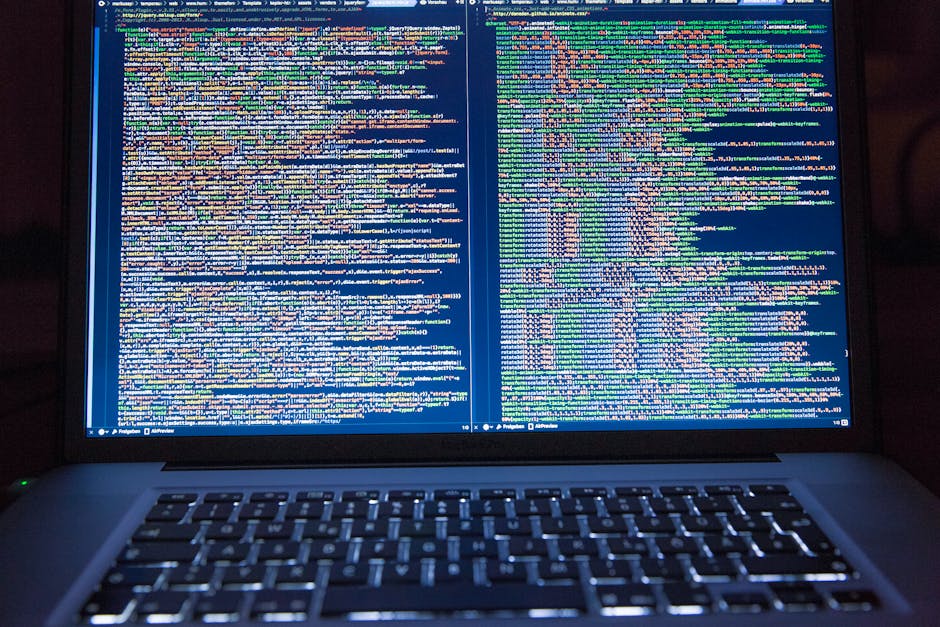8 Safety Tips in Preventing Malware Infections
 With all the online threats, it’s easy to get paranoid and conclude that your computer has been infected, that this website will steal your information, and that this email contains viruses. Practice secure computing and advise everyone else to do the same.
With all the online threats, it’s easy to get paranoid and conclude that your computer has been infected, that this website will steal your information, and that this email contains viruses. Practice secure computing and advise everyone else to do the same.
- Be careful of email attachments. Most probably, the emails you got are just spam especially if you are not waiting for some important email from work. Do not haphazardly open every email you have received. Most importantly, do not download email attachments from unknown origins.
- Verify email messages. Some email messages seem to be from people you know, or to be from services that you currently use. Always check the sender’s email address. For example, if you are using PayPal when purchasing online, all official emails should be sent via PayPal.com. If you have received emails from services providers like Aol.com, or Gmail.com, then, these people are just pretending to be someone from PayPal. This is what you call a phishing scam. Please do not interact with these emails especially if it contains questionable attachments.
- Do not set devices to “auto run”. If you are fond on inserting an external storage devices to your computer, do not set it to auto run. To have protect your computer, manually open your storage devices, DVDs, email attachments. If it’s in auto run, it is usually the malwares that run first.
- Scan all devices that is from someone else. Thumb drives, or practically any external device can carry a malicious software and these software programs are usually small so they can surely fit in any media device there is.
- Scan all new software before you install it. Whether if the program is free or you paid for it, it is safe to scan any software you wish to install in your computer. Who knows something is hidden on that free digital download, or trial DVD?
- Back up your files frequently. Keep important files safe, and do not save it on the same computer. Preferably, you should have an external device that is strictly for important files in case your computer gets infected. Always have a back up other than your computer. You can also store these files online. When files are online, it is also vulnerable to intrusion. Offline back up is better.
- If you have Windows PC, it is recommended to install all Microsoft security updates. Update your Windows Defender (for Windows 8 and above), and Microsoft Security Essentials (for Windows 7). These will provide you real-time protection especially if you often connect external devices to your computer.
- Make sure that your malware scanners virus and spyware definitions are up to date. If they are old, they will probably not detect new malwares that could be lurking around.
No security solution offers 100% protection.
You have to be careful when opening a file you will execute on your computer. If possible, Scan ALL the files, at least, scan the ones from skeptical sources. You can use Jotti’s Malware Scanner; it is an online malware scanner that uses 18 different scanners. You can upload files you have receive there, or you can also use Norton’s Safe Web to scan the safety and security of a particular website.