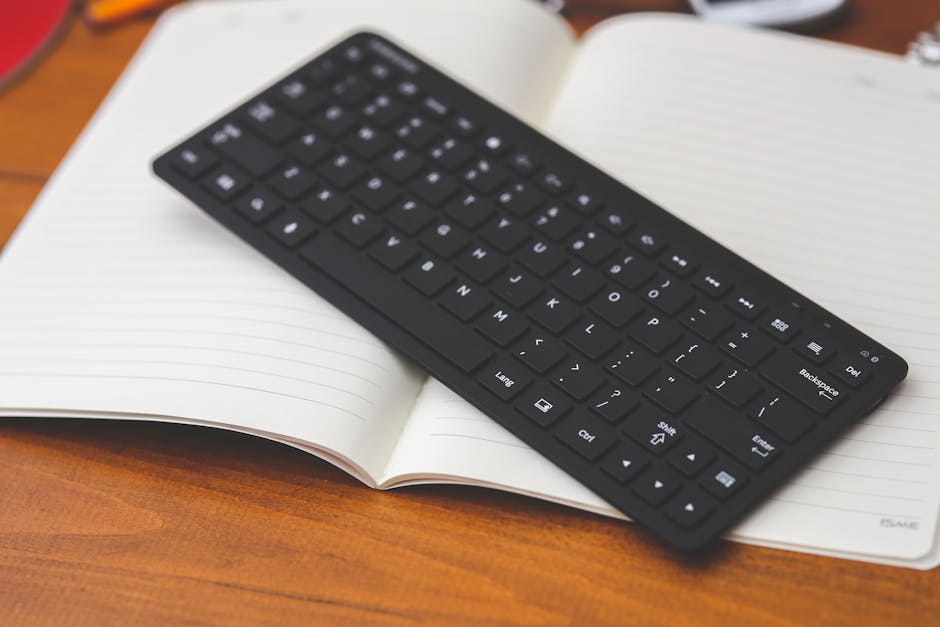Not Just Another Keyboard
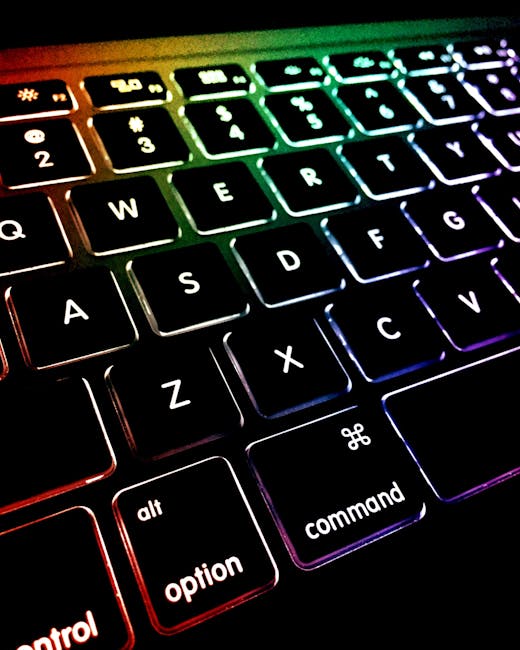
An illuminated keyboard.
The essential part of our computer life is the keyboard. It is that part of the computer we often touch the minute we open our computers. It is important to have a keyboard that is good-looking, has added features, and comfortable too. The market is full of the different kinds of keyboards. It is important to know the different keyboards to give you a heads start.
Check out this list:
- An ergonomic keyboard is designed for efficiency and comfort to lessen muscle strain or similar discomfort. The ergonomic keyboard was design in a V shape so that the hands can type in a perfect angle that is suitable for the human form.
- Mechanical keyboards are accurate, reactive, and long lasting. It makes use of physical, actual switches located under the keys. This will make the user aware that a key has been pushed. When pressing a key, the switch will be pressed down. This will send a signal to your computer that says that a certain key has been pressed.
- A gaming keyboard is just like the standard keyboards but they have extra features. These are the palm rest, illuminated keys, additional LCD screen, multimedia keys, etc. It has illuminated light so the user can play their games even in the dark. Its keys are great for adjusting the volumes, music tracks and keys enables the user to do other things while playing a game.
- Wireless keyboard is accompanied with a wireless mouse. It is used to communicate with computers, tablets, Bluetooth technology, infrared (IR), laptops using the radio frequency (RF).
- Multimedia keyboard – is designed to enter often-used programs and functions with one-touch. It has keys used to enter internet, music, and other programs such as calculator, email etc. The five buttons controls the play/pause, volumes, next, and previous buttons. There is an icon to mark the volume of the speaker. It also controls the music programs. The songs can go forward, backward, play, pause, etc. by using the right buttons. There is also a mute key. Multimedia keyboards has many connection formats – USB, PS/2, and wireless. This keyboard is pre-programmed and is ready to use.
- A fixed-split keyboard is a single board. The keys are separated into two or three groups. The user can type in different angles which is something that the usual keyboard cannot do. An adjustable split keyboard is split in independent pieces. Here, the angles can be changed.
- Portable keyboards have many kinds – roll up, foldable, and many more. The foldable keyboard is handy but not as handy as the roll-up keyboards. The roll-up keyboards look like a normal keyboard, but it also has a soft feel. Both are light and easy to carry. The other kind of portable computer keyboards are the mini keyboards and the numeric keyboards.
Now, you know the different types of computer keyboards You can read this buying guide to assist you more on which type you would like to purchase.