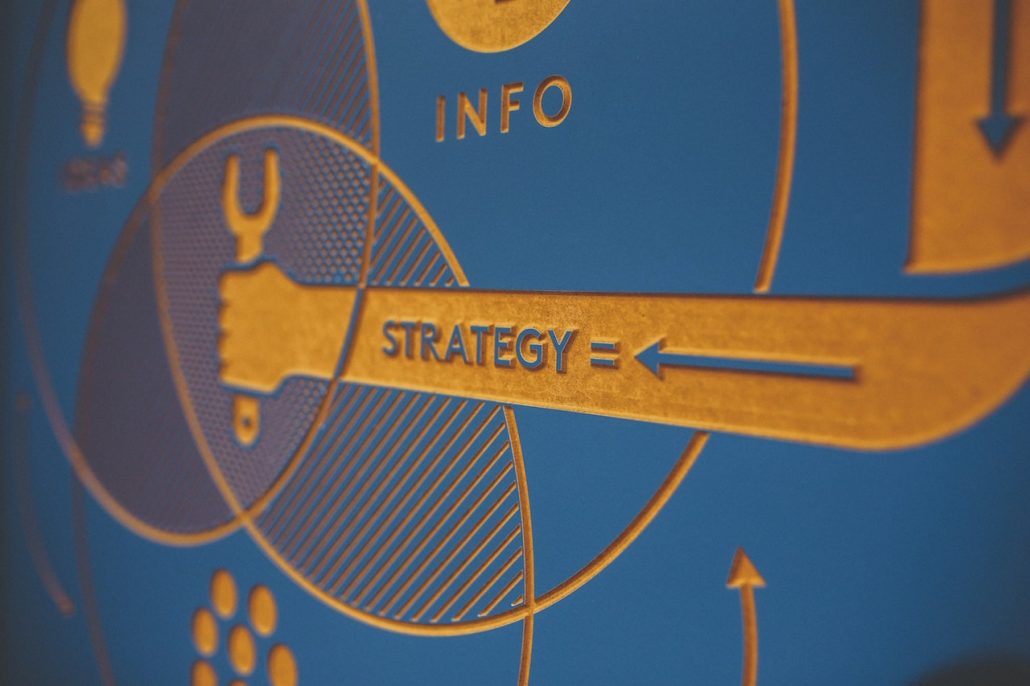More Blog Writing Tips
In order help your business grow, you need to start blogging. Through blogging, you will be able build trust with your audience, educate existing customers, and create brand awareness. In this post, I’ll give you 5 useful tips on how to write a blog post. Are you ready? Let’s begin.
Tip #1: Choose a topic that you like.
- Before anything else, make sure you will sure a topic that interests you. No matter where you are or what field you are working in, it is important to put your heart in what you do. The lack of enthusiasm will definitely manifest. Readers can tell if the writer is bored by the chosen topic, and it’s embarrassing to produce a mediocre content.
Tip #2: Quality over quantity.
- It’s okay to take your sweet time on things. Rather than writing a dull and uninspiring article, plan your posts carefully. Your readers won’t check if you have a hundred published blog posts. They will scan through your posts and check if you have been consistently posting high quality content.
- It is best if you wait for at least 24 hours before deciding to publish your blog post. When you give yourself a day to decide, you will be able to see your content with a fresh pair of eyes and make the necessary revisions.

Planning what to write.
Tip #3: Use images to break huge chunks of texts.
- Your readers won’t be able to focus on a wordy blog post without visual stimulation.
- Take time to organize and divide your post into different sections. You can insert an image to give your readers a breather and break the monotone of just having a huge block of text.
- People may not even brother reading if they see a long-winded paragraph. However, if you add images, your article will appear less intimidating and more engaging.
- Let’s face it: some topics are easily understandable with the help of pictures. From charts to diagrams, they are all useful visual tools that will help your readers grasp a complex topic.
Tip #4: Don’t just tell them what to do. Show them!
- There’s no need to brag about your credentials and all the stuffs you know. Let your website visitors know your value by the content you publish.
- You are not here to tell the world that you are better than the rest. Let your audience decide on that. All you have to do is to continue producing high quality blog posts that are useful. This way, you will be able to build a strong connection with your audience and they will trust your expert opinion.
Tip #5: Always offer a helping hand.
- This tip is related to number 4. Of course, the main purpose of a post should be able to help and inform your readers. If your blog posts are consistently useful and understandable, readers will keep coming back. Repeat traffic will continue to pour in.
- As you think of topics to write, continually ask yourself, “Is this useful? Will the readers learn something from this?” These questions will guide you back to the right track.
Providing excellent content can be quite a challenge even to the finest bloggers. As you write your next post, remember the five tips I mentioned above. If you need more writing tips, just follow this link. By applying all the tips, you will surely find writing an easier task to do. Keep in mind that blogging is a very important marketing tool.