7 Types of Computer Viruses
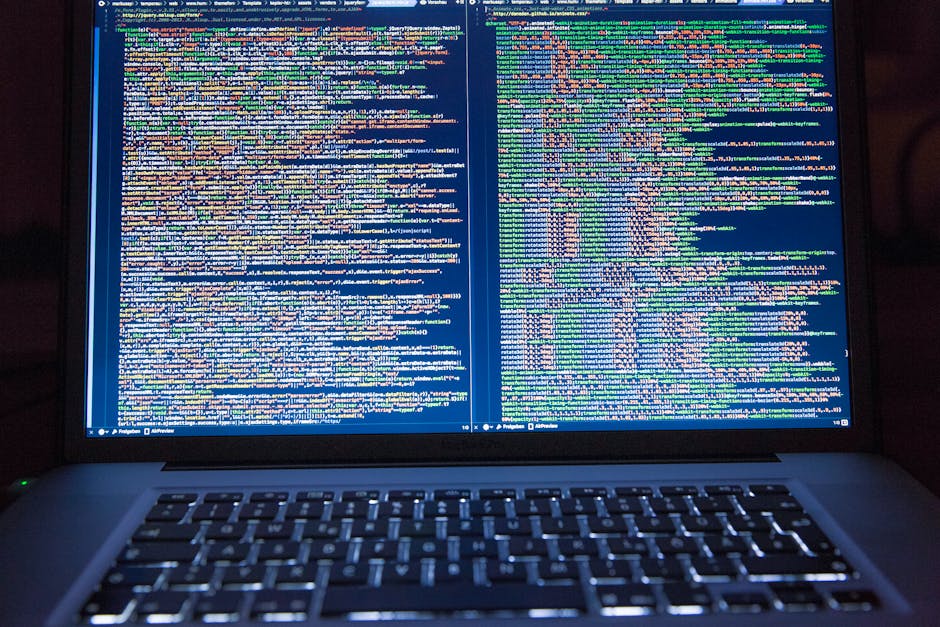
What do you need to know about viruses?
A virus is no joke because it could delete all your files, steal them, and enter your email to spread in other people’s computer.
True, viruses can expand by means of email attachments, messages, and email attachments. Do not open especially if you do not know the sender. The virus could even hide themselves in a friendly greeting card, audio and video files, even funny and cute images. It could also come as a file or program, if not as a software.
The list below are the types of viruses and where they attack:
- Boot Sector Virus is the most dangerous virus. This could have an effect on the master boot record, destroy or encrypt the code. The most difficult part is that, boot sector virus is hard to remove. It requires the formatting of the whole system. Parity boot is an example of this.
- Resident Viruses is a permanent virus which resides in the RAM memory. It causes interruption of the operations which the system has already done. Eventually, this leads to corrupting programs and files. Mr. Klunky, Randex, Meve, and CMJ are examples of this.
- Non-resident Viruses is the type that does not reside or complete itself from the memory of the computer. It is also a finder module and likewise damage files when the module is executed. Executable virus is an example of this virus.
- Multipartite Viruses can spread in so many ways and distribute through the infected media. It stays in the memory and unhurriedly goes to the boot sector of the hard drive. They affect the boot sector and executable files and rapidly spread itself at the same time. This makes it difficult to remove. If you clean the program files, it is useless because the virus resides in the boot sector. The minute you open your computer, the virus immediately replicates.
- Overwrite Viruses may not be as dangerous to your system, but surely it can delete the files that it infected. To remove this kind of virus, delete the file and all its content so that it cannot pass the infection to the entire pieces of standalone files and software. This spreads via the email. Way, Trivial.88.D, and Way are examples of this.
- Direct Action Virus, a file infector does its work by connecting to a particular type of file which is often EXE or COM files. When the file is completed, it will hunt down other files in your directory and start spreading. An anti-virus program can deal with the virus.
- Stealth Viruses can deceive anti-virus software by just putting into halt the request of the operating system. It is hard to detect it because it hides itself.
Viruses are all out there just waiting to attack your system. There are ways of fighting them – know about them, know where they reside, and know how to get free of them. Also, use a good anti-virus program. Be wary in downloading from the internet because it might just have a virus. Scan files before opening because or utilize this online scanner to ensure you ain’t opening a trap.

 There is a big possibility that your content can be stolen…
There is a big possibility that your content can be stolen…

 Online businesses use websites as their trading ground.
Online businesses use websites as their trading ground. Can you feel your computer burning? Is your desktop computer suffering from too much heat? Electronic devices – like your computer – produce heat when it’s tirelessly working and doing countless of processes. If the temperature gets intolerable, it can deal a lot of damage to your computer.
Can you feel your computer burning? Is your desktop computer suffering from too much heat? Electronic devices – like your computer – produce heat when it’s tirelessly working and doing countless of processes. If the temperature gets intolerable, it can deal a lot of damage to your computer.
 Only diamonds last forever because laptop batteries definitely wont. After an hour or two, laptops will start to notify you that the batteries are running out of juice and you need to find an outlet asap to recharge them. When you constantly move from one place to another, every minute of running time is precious.
Only diamonds last forever because laptop batteries definitely wont. After an hour or two, laptops will start to notify you that the batteries are running out of juice and you need to find an outlet asap to recharge them. When you constantly move from one place to another, every minute of running time is precious.
