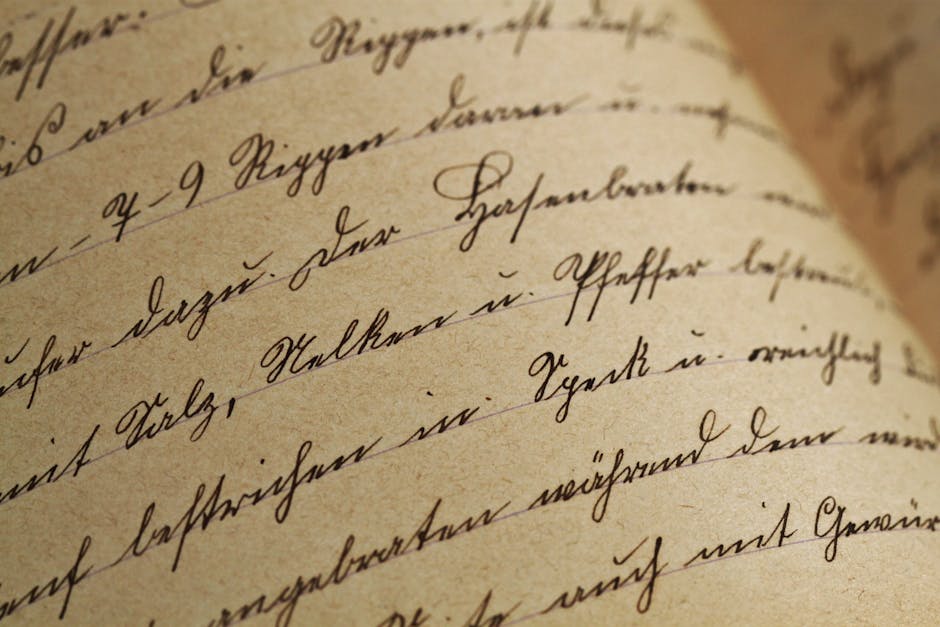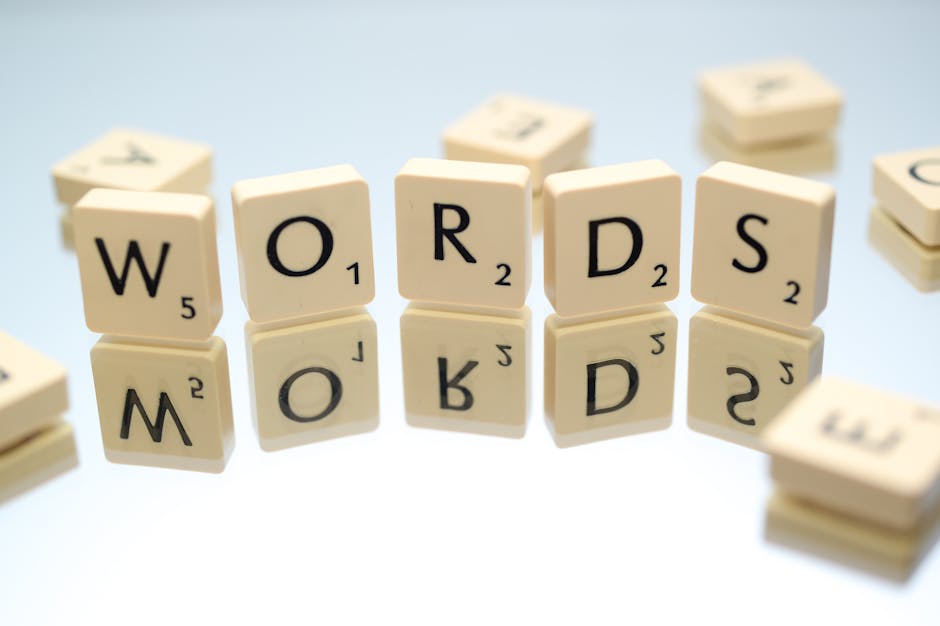How to Make Your Website More Accessible
The best component that you can add to your site is easy navigation.
- Nobody wants to encounter a website with excessive number of difficulties. You have to assess the level of proficiency of majority of your users with regards to computer literacy, and most of them only know the basics.
- It would be such a torment if your customers would always rely on Google to divert them to the links that identify with your site. The first step toward keeping your visitors engaged is to set up a navigation bar with a definitive page names, and if your website is filled with tons of information, adding an on-site search feature can be really helpful.
THE PROS OF FILTERING YOUR SEARCH
- Today, you can literally search for everything with the help of search engines. Just type in a few words or a whole sentence, press enter and that is about it. After a while, you can have your desired results. Occasionally though, seeing a sea of results posted on the internet can be very overwhelming.
- A very helpful way to avoid the overwhelming feeling is to filter your search. You can do this by narrowing the search box according to different classifications chosen by your users. Doing such will give your clients the most relevant results with regards to their desired topic.
OPEN-ENDED SEARCHES
- Constrained search is very convenient but nowadays, most websites would opt to use open-ended search strategy. Open-ended search method is still widely used because constrained search can also be too restricting. If you’re planning to use this type of search, make sure that the results that will come up are relevant and accurate to what your customers are looking for because it would be frustrating to only look up for one particular word and be overrun by a million other articles that are not associated with the topic.
- Your on-site search must be set up to look for the exact phrase first. Set up your on-site search to look for the exact phrase first. Despite the occurrence of irrelevant articles showing up, they should be filtered to show the most relevant results. The same process is important for pages that sell products online.
CONSIDER DIRECT SEARCHING TO SPECIFIC PAGES
- The choice between using constrained or open-ended search is in your hands, just consider what is more suited for your website or you can opt to skip the search page if you like. Make sure that your choice can easily link all of the direct pages to your article and with just one click of the mouse, it can automatically direct the clients to the essential points of your business.
THE BOTTOM LINE: Whatever option you decided to use, the most important thing is that an on-site search feature should be present on your website. If you search something and a lot of unrelated search results will come up, adjust it until you get the search feature to work appropriately. It is preferable to provide more specific results because that is what most people want when they are searching on a website.