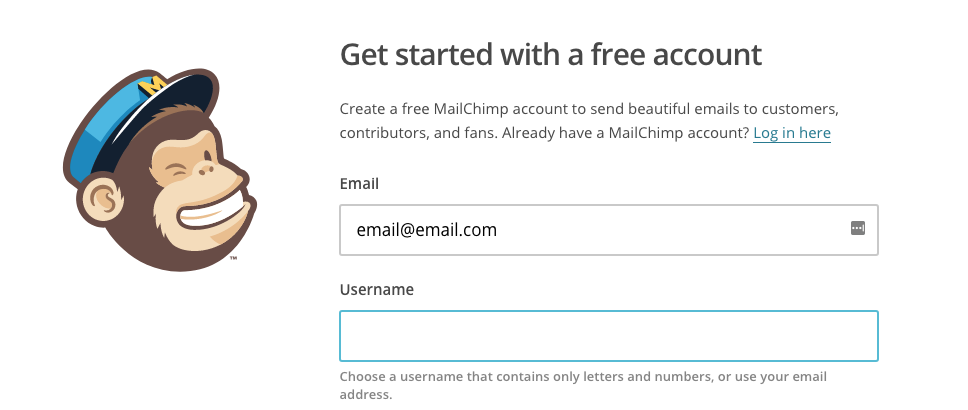Which CMS platform should you use?
Are you building a new business website? Do you need to find a new content management system (CMS)? There are loads of CMS platforms available. But which is the best CMS for your business website? With so many, it can be difficult to choose between them. The good news is that we are taking the time in this blog post to compare the three most common open source CMS platforms so you can make a decision easily. Ready? Then let’s get started.
What is a CMS?
The first step is to define what a CMS is. CMS stands for Content Management System, which is a back-end platform on which your website will run. Think of it as the backbone of your website on which you can build the designs and content that front end users will see. You will have an admin panel that only you and other site admins will see where you can add new content, change existing content and tweak the look and feel of your website. It is important to note that you don’t necessarily need a CMS platform. But you should consider getting one if you are likely to change or want to add new content to your website in the future.
Pitting the leading CMS against each other
When it comes to choosing a CMS platform, you will probably be choosing between three of the leading platforms. These are WordPress, Drupal and Joomla. Each of the platforms have been around for over a decade, each are free and each have legions of loyal fans and webmasters who use them daily. But only one can be the best for you.
WordPress
WordPress is often synonymous with CMS platforms. It powers an enormous half of the world’s CMS websites and around one fifth of the world’s total websites. This huge amount of WordPress sits means that the platform has a huge community ready to offer advice and help when you need it. It also has a huge amount of templates and plugins so that you can customize your website in anyway that you can. Best of all, the platform is super intuitive and virtually any one, however computer savvy, can learn to use it.
Joomla
Joomla actually offers a lot more customization options than WordPress, but more choice makes the platform more complicated to use. Joomla developers are some of the best around, however, and you’ll find solutions on Joomla to problems that you can’t fix on WordPress. As a result, Joomla is suitable for web developers who know what they are doing but not for small business owners.
Drupal
Drupal is a great solution if you are an enormous website with a team of administrators working on it full-time. But the solution is so large and complicated that it is impossible for a small business owner to manage on their own. It’s great for some, but not for small business owners.
In conclusion
As a small business owner there is only one CMS that you should be using and that is WordPress.