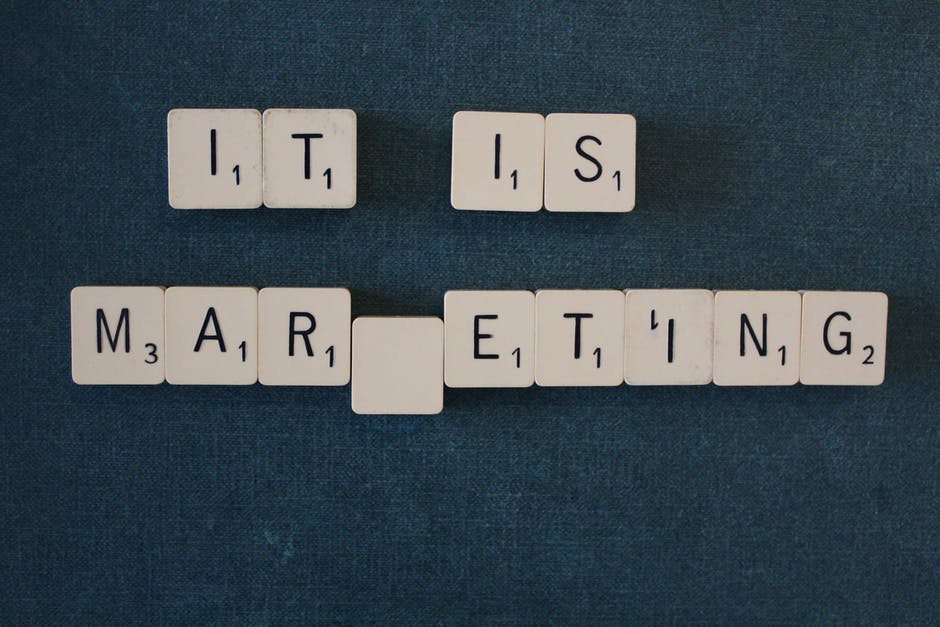Why is Page Load Speed Important For SEO?
 Google uses a variety of factors to rank search engine results. Normally, these factors are related to the site’s content or were measurements of the eligibility of the website. In 2010, Google surprised everyone by announcing that website speed will be a factor in search ranking.
Google uses a variety of factors to rank search engine results. Normally, these factors are related to the site’s content or were measurements of the eligibility of the website. In 2010, Google surprised everyone by announcing that website speed will be a factor in search ranking.
Sadly, “site speed” is still defined mysteriously. Speculations of its exact definition became wider when Google’s Matt Cutts announced that mobile sites with slow performance would receive a penalty in search rankings. Clearly, it means that poor performing sites will be less promoted in search results as they often have poor user experiences.
What Is Page Speed Exactly?
Page speed can refer to page load time or the time it takes to fully show the content on a particular page. It can also be described as “time to first byte” or the time it takes for the first byte of information to enter your browser from the web server. Regardless of its measurement, a faster page is always preferred because it means better rank and conversion.
Page Speed As A Ranking Factor
With the rise of mobile users, it becomes crucial to focus on mobile sites if you want to compete with the big boys. One way to get a good ranking for your mobile site is page speed. While page speed is significant for your SEO, it’s even more significant for your user experience, conversion, and total customer satisfaction.
The average time it takes to load a mobile landing page is 22 seconds. Now imagine reducing it to three seconds. You’ll surely get the attention of more customers, including the impatient ones.
Rather than a ranking factor, page speed is considered more of an indicator at present. You can still receive decent rankings with average page speeds unless your mobile site is really very slow. But it has been proven that you’ll get better results with faster site speed.
How To Improve Page Load Speed
Everyone adores a fast site. Do everything in your power to improve the page load speed of your site. You can look at the size of your if its bloated and try to optimize images. Here are other ways you can increase the loading speed of your site.
Implement AMP
Google’s Accelerated Mobile Pages (AMP) Project is a great tool to create mobile-friendly content and have it load quickly on all devices. This speed boost is not hard to implement so you can activate it on your pages.
Utilize HTTP2
Another way to optimize the performance of your site is to use HTTP2. Under this new protocol, a new request for every file is no longer needed. This speeds up the loading page and will benefit your users massively.
Enhance Server Response Time
Improve your server response time by fixing any performance bottlenecks. Such bottlenecks include slow database queries, insufficient memory, and slow routing. Ideally, the server response time should be less than 200ms.
Can’t action these strategies yourself? Don’t worry, we’re here to help. Reach out to day if you need help making your site quicker.