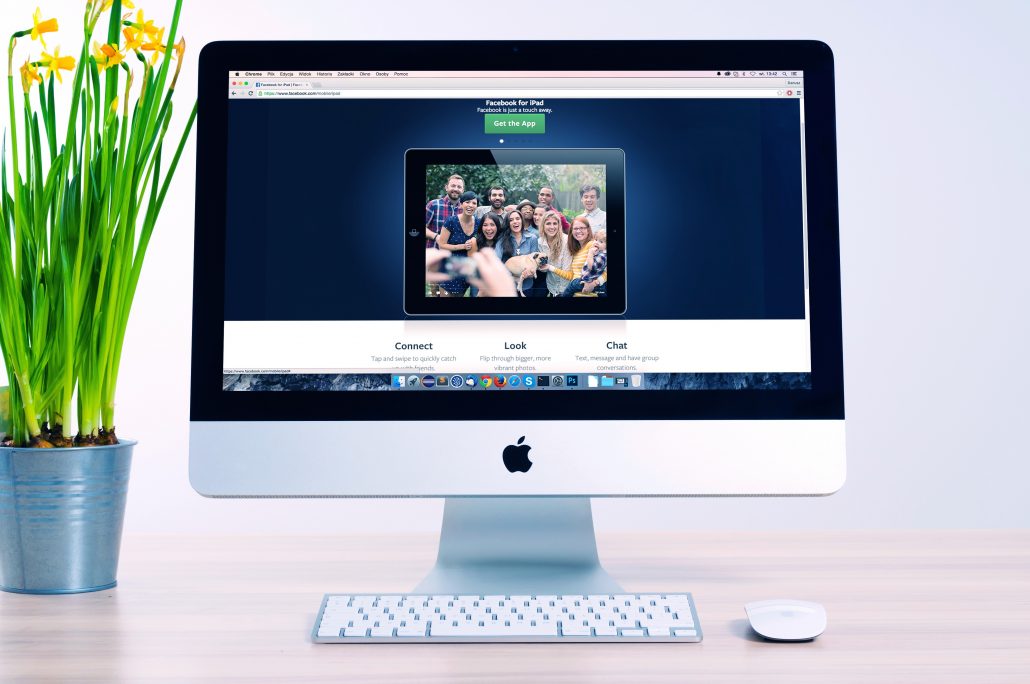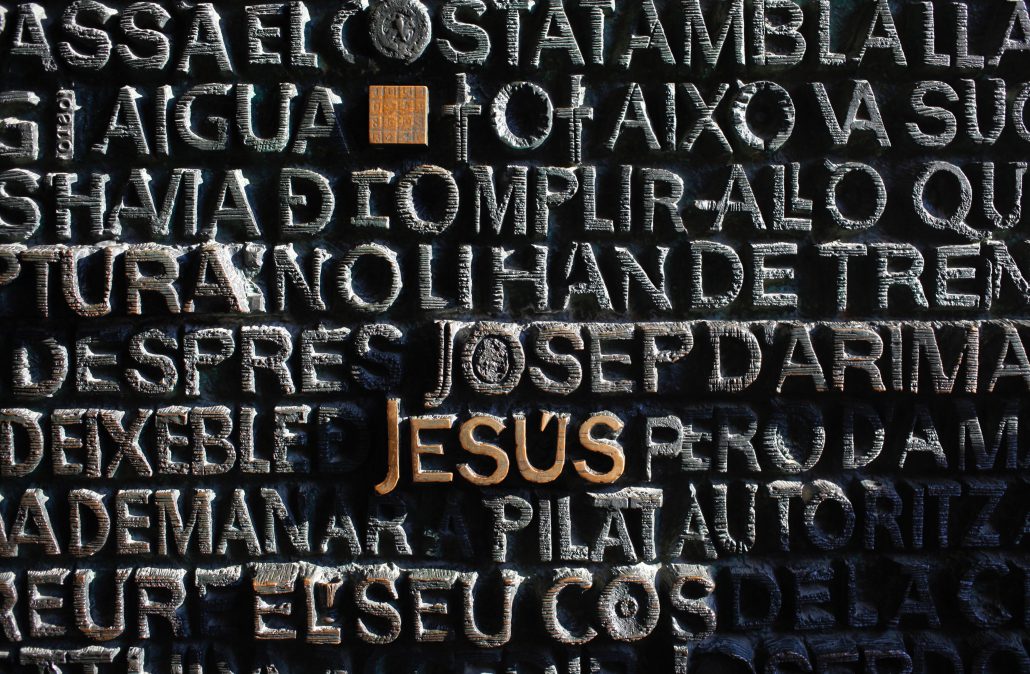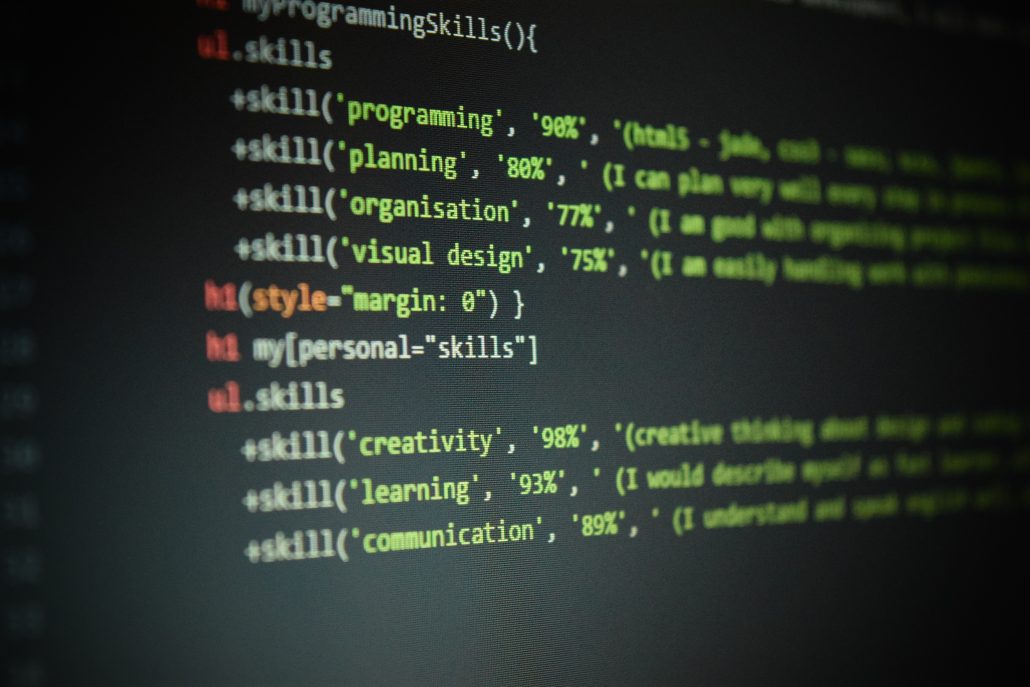5 problems with website builders
 It can seem incredibly appealing to use a website builder for your next website project. After all, there are so many out there that promise to offer a quick and easy fix to something that could otherwise cost over $1000.
It can seem incredibly appealing to use a website builder for your next website project. After all, there are so many out there that promise to offer a quick and easy fix to something that could otherwise cost over $1000.
But there are some huge problems with website builders that they conveniently don’t tell you about. Today we’re going to look at the major problems with website builders and why you should choose a more tailored and dedicated approach to web design.
Problem 1: It takes ages to build a site on one
If you’re using a website builder then you probably going to be doing it yourself. While this certainly could save you some cash, it definitely isn’t going to save you much time. Often these website builders can take a bit of getting used to. That means investing dozens of hours into getting to grips with the software before you are even able to start building your new site. As a small business owner, your time is money. Is it worth spending it on building your own website? Probably not.
Problem 2: You’ll end up spending more than you think
Sure the basic plans on most of the well known website builders looks great. A new website for just a couple of dollars a month! What could go wrong? Obviously it isn’t this straightforward. Not only is there the cost of your time when it comes to building the website, you’ll probably quickly find that the most basic version of the builder doesn’t give you everything you need or want. To get something satisfactory will often mean upgrading to the most expensive package which can cost around $50 a month. Don’t forget, this is an ongoing cost, too. That means paying $50 every month you have the site. Have it for five years and you’ll be forking out $3000.
Problem 3: It won’t be unique
One of the major problems with website builders is that everything they offer is templated. Even when you add your own images to the site, you’ll still be adding them into a structure that a lot of other people have. Trust us when we say that this will be noticeable when you browse the web. Is your company unique? Or do you want it to look like thousands of other stock websites?
Problem 4: You can’t transfer it
What happens when you get fed up with the website builder and decide you want to transfer the site away from the provider. Well tough luck. You probably can’t. Often your website is tied to the website builder’s platform which means that it won’t function anywhere else even if they let you take it. You often won’t even be able to transfer all of the content and blog posts in code form. You’re tied in forever.
Problem 5: Lacking SEO
Everyone wants to be found in Google. But often these website builders aren’t well optimized for SEO. This can make it hard for these websites to rank in Google. Even if you hire an SEO company, they may struggle to work their magic on your site if it is built using a website builder. There’s only so much you can do from an SEO perspective.
So there you have it. Five reasons not to use a website builder. If you want a more dedicated approach to web design, speak to us today.