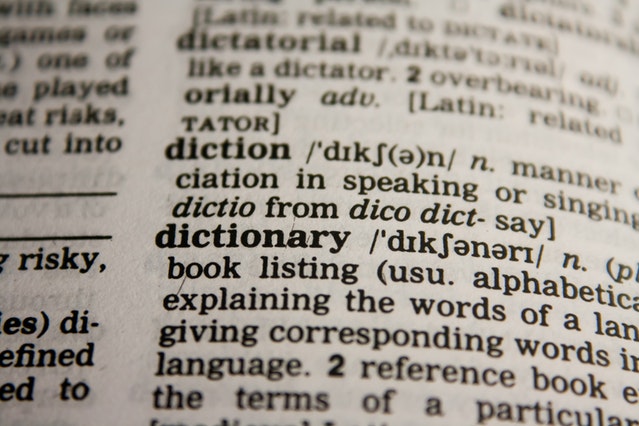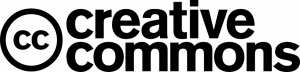What is keyword stemming
The algorithm that Google uses to rank websites has become much more sophisticated over the last decade. At the turn of the century, ranking on Google was simply a matter of stuffing your pages with a chosen keyword. But that’s not the case anymore.
Today, Google’s algorithm is much cleverer. You no longer have to target a single specific phrase. It can now understand slight differentiations in words. That means it knows run, running and ran have the same core meaning. Because it can understand stem words, you should be optimizing your content based on a topic, not a keyword.
What is keyword stemming?
Keyword stemming or stemming for short is the exact thing we discussed above. It is Google’s ability to tell that certain words and synonyms have the same intent. It is called stemming because the word variations that Google groups together all stem from the same core word. In the example above, running and ran both stem from the root word “run”.
What you might not know is that Google has been using this tactic for over a decade now in English queries. Although it has taken a little longer for searches in other languages. Since then, Google has got even more advanced. It can take a very broad approach to search phrases and work out similar intent even if the phrases used are completely different.
That means if you are a divorce attorney, you should be able to use the word lawyer, family, separate and law firm and still rank just as well in Google.
How does stemming impact SEO?
Stemming has had a big impact on SEO. Because Google can now understand synonyms and stem words and can associate them with the same intent, businesses no longer need to focus on specific phrases. Instead, businesses should focus on creating content around key topics, making sure to include synonyms and relevant subtopics as much as possible.
So the next time you write content, don’t use the same phrase over and over again thinking that it will help you to rank. Instead, write widely and insightfully on a topic to make your content a great resource for both humans and search engines.
Summing it up
It is crucial to understand what stemming is and how it works if you want to write high-quality content that ranks well in Google for several search terms. If you keep stuffing your content with the same keyword phrase over and over again, you simply aren’t going to rank. Worse, you’re going to miss the opportunity of appearing for multiple search terms.
Get help with your keyword research and content
It can be difficult to get to grips with topic-based keyword research. It can be even harder to write effectively on topics to a level that is needed to rank. This is one of the reasons we provide a done-for-you service that takes care of both the keyword research and the writing to ensure you have every chance of ranking effectively. Get in touch for a free consultation and quote today.